Frequently Asked Questions




General
- You take control of your own data
- Empower yourself with relevant, clinically accurate records and matching outcomes
- Create a logbook compatible with the College of Medicine South Africa (CMSA) requirements.
- Capture data in a secure platform thats available from anywhere with internet
- Use consolidated data for decision and guideline support within your own practice.
- The registry to gives you instant access to your patient data and oucomes.
SAM Registry is not funded by end user clinicians, meaning clinicians are only expected to contribute with their time (and their support).
As a non-profit, the registry acts as a funding basket, combining funding from sponsors and private donations to facilitate the development and maintenance of the registry.
SAM Registry acts as a centralised registry service provider to medical and surgical societies. The primary goal of the SAM registry is to provide a national clinical registry to clinicians; not to profit from clinicians.
The only fee asked of clinicians, would be that they are up to date with the annual fees charged by the partner medical or surgical societies.
- First make sure your annual fees are up to date with our partner society.
- Complete the Clinician Registration form to get your login details.
- As part of the signup process, you will have to read and agree to the terms of use for the Registry.
- We would recommend you visit the Amplitude knowledge base for helpful videos and tutorials on how to make the most of the registry.
- Make sure you understand and pay special attention to the patient consent process.
- From here you can continue to use the registry as your primary clinical record for all your patients.
If you are already logged into your Amplitude account and wish to change your password and/or security question, first click the Settings cog. Click the ‘Security’ tile on the left-hand side. Here you can change your password and security question. Make sure you click save when you have made the changes.
If you have had three or more failed login attempts then your account will be locked. You can unlock your account by clicking ‘Forgot your password?‘ on the login screen to send yourself a new password. If you have forgotten the email used, or dont receive the email, please contact Customer Support who can unlock your account. (Remember to check your Junk folder)
If you believe you have forgotten your password you can click ‘Forgot your password?‘ on the login screen to send a reset link to your email.
Customer Support Call Centres
- South Africa: 021 558 1124
- Amplitude UK: 0333 014 6363 (UK only)
Email Support Desk
- South Africa Support Desk:
This email address is being protected from spambots. You need JavaScript enabled to view it. - Amplitude:
This email address is being protected from spambots. You need JavaScript enabled to view it.
Data Management
All registry records are classified as patient medical records. As such, their primary ownership lies with the clinician or establishment that created them.
When a clinician on-boards a patient on SAM Registry, they obtain written consent from the patient to upload their data and share their data with the registry. The clinician takes responsibility for this consent process.
In terms of the Promotion of Access to Information (Act 2, 2000), patients have the right to request access to records which includes access to their healthcare/medical records; but this does not mean they own the records themselves. (The only exception is where a patient pays for a copy of his/her medical records.)
Data is saved on the Amplitude Clinical platform, on an Azure Secure Cloud Hosting Service. This server meets the security standards of international health records. Identifiable patient data is secure and will not be released to third parties unless required by law. Should this unlikely event arise, every attempt will be made to inform the clinician and the patient prior to this occurring. The information will be kept indefinitely (forever), or until you or the patient request that it be withdrawn.
The security of the registry data, patient privacy and data integrity are of the utmost importance and will be protected by POPIA and GDPR data access policies, and technical safeguards in partnership with the developer Amplitude
Clinicians always have access to their data in the form of the report writer:
- Locate the report page button at the top right of the Amplitude dashboard, the icon looks like a blue bar chart.
- Click report page icon to go to the report page.
- Once on the report page you can either create a new report, go to public reports, go to in-built reports, or look at Ad-Hoc reports.
Public reports, in-built reports, and Ad-Hoc reports are public reports previously created by Admin staff to aid clinicians in understanding data in their system, apart from the date range selected, these reports cannot be edited.
To create your own report:
- Create a Name.
- Select a Pathway Type.
- Select a Report Access Type.
- Choose to Show Data Exchanged Patients or not.
- Choose a folder to save it in. ‘Default’ has been selected automatically.
- Finally select the report items you require, alongside what data within said report item you want.
- Remember to select a pivot form, and how far before or after the pivot you want the data to record.
Only the clinician(s), approved account delegates, SAM Registry managers and technical support have access to a clinician's individual records. It is the clinician's responsibility to only grant delegate access to appropriate and authorised individuals.
The partner society responsible for the pathway have access de-identified auditing reports and trends.
Researchers, with approval from the registry managers and from a Health Research Ethics Committee, will be able to use database information.
Each patient record is "sealed" to other registry users. Other clinicians will be able to see a patient has been added to the registry. However, in order to see the clinical notes for that patient, the clinician requires the pathway owner to authorise their access.
This means clinician's control their own records, and a patient's outcomes can still be tracked on a national level, is spite of multiple treating clinicians.
Consent
When a clinician on-boards a patient on SAM Registry, they obtain written consent from the patient to upload their data and share their data with the registry. The clinician takes responsibility for this consent process.
The clinician or an assigned delegate should discuss the registry with the patient and answer any questions that the patient may have. A patients can also contact SAM Registry support if there are any questions that the clinician is not able to answer.
The patient will also have an oportunity to give consent in electronic form via the patient portal. A hard copy of the consent must be kept by the responsible clinician.
In to fully participate in the registry, a patient must give two types of consent on initial signup:
Data Collection Consent – confirms permission for the patient’s complete clinical record to form part of the registry records and reports. If withheld, the registry can still be used as a clinical record, but the patients complete record will not be part of registry reports or outcomes.
Contact Consent - confirms permission for the registry to contact the patient directly on the clinician’s behalf. This is a critical component for patient reported outcomes to be collected. Without this consent, the clinician will have to capture all outcomes.
The responsible clinician should keep a record of written consent. The outcome of this initial consent is recorded in the registry as part of the patient entry. A second opportunity for the patient to capture the consent is in electronic form on the patient dashboard.
A hard copy of the consent should be kept in a designated file by the clinician. Documentation of patients declining entry to the database must also be kept in this file.
A participant may withdraw contact consent and/or data collection consent. This is documented in the consent form. The participant may do so verbally or in writing to the clinician. The clinician must annotate this change in the registry's patient details. Depending on what part of consent has been withdrawn, the platform will anonymise all data from the patient, and/or stop all future communications to the patient.
Research
- Submit a request and protocol to the registry managers.
- Access must be agreed to by all data managers and executive comittee unanimously.
- The protocol must be approved by a recognised HREC. Proof of this approval must be submitted to one of the database managers.
- The appropriate data will be released by one of the data managers, typically in the form of an excel spreadsheet generated by Amplitude. Only relevant data points will be provided. Data will be de-identified. If a patient has consented to be contacted for further information, the mechanism of this will be managed in line with HREC protocol approval.
The registry managers will periodically audit the databases for national and regional trends. For example, the origin of entries will be audited, or the number of entries over time will be examined. A regular progress report will be compiled for national auditing porposes. The medical and surgical societies resonsible for each pathway will have access to these reports.

